Introduction
Overview
Welcome to the Cegid HR Developer Portal ! This portal is your gateway to integrating with our powerful and flexible API, designed to help you build innovative applications and services. Our comprehensive resources and tools will guide you through every step of the integration process.
Our Api are robust and scalable and provides access to real-time data for user management, administrative management, Learning, performance processes, imports...Our API are offering easy-to-use endpoints, detailed documentation, and reliable performance.
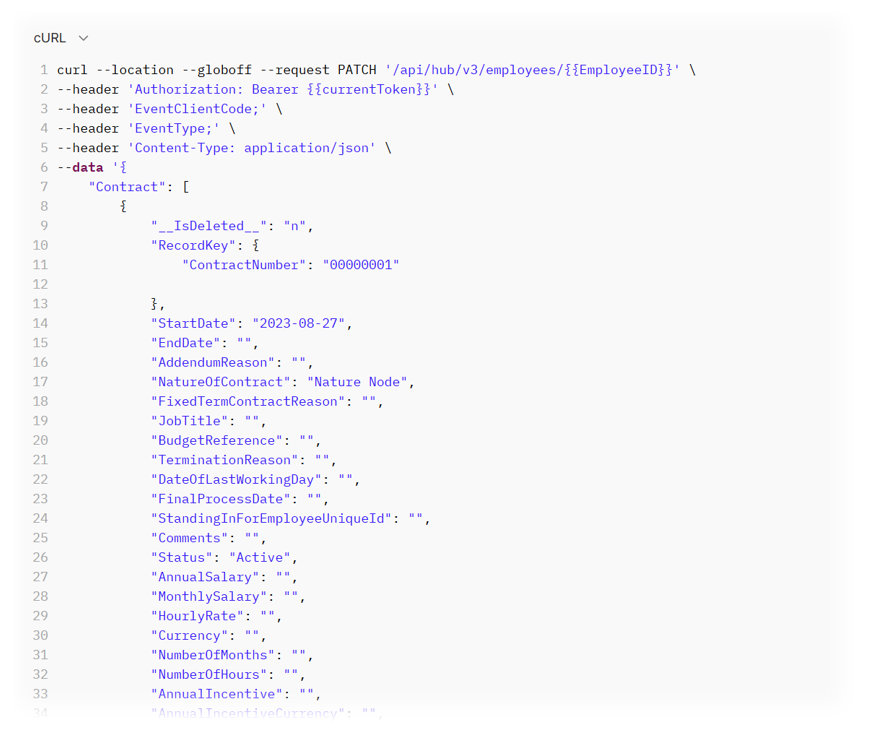
Update an employe using Core HR endpoints
Example of an API Request
Suppose you want to retrieve a list of onboardees with a specific limit, offset, and maximum effective date. Here's how you might structure the request:
GET {{url}}/api/hub/v3/onboardees?limit=10&offset=10&MaxEffectiveDate=2024-08-01T00:00:00Z HTTP/1.1
Host: {{url}}
Authorization: Bearer <ACCESS_TOKEN>
Breaking Down the Request Let's break down the call and identify its parts:
HTTP Method: GET
This indicates that we are retrieving data from the server. URI (Uniform Resource Identifier):
{{url}}/api/hub/v3/onboardees?limit=10&offset=10&MaxEffectiveDate=2024-08-01T00:00:00Z
Base URL: {{url}} is the base URL of the API server you are making the request to.
Path: /api/hub/v3/onboardees specifies the path to the resource you are querying.
api/hub/v3: This represent the domain and the version of the API you are using.
onboardees: This is the object or resource you are requesting data for.
Query Parameters:
-limit=10: Limits the number of results returned to 10.
-offset=10: Skips the first 10 results, useful for pagination.
-MaxEffectiveDate=2024-08-01T00:00:00Z: Filters results to include only those with an effective date on or before August 1, 2024.
Headers:
Host: {{url}}: Specifies the domain name of the server.
Authorization: Bearer <ACCESS_TOKEN>: Includes the access token for authenticating the request. Replace <ACCESS_TOKEN> with your actual access token.
Steps to Make the Request
Authentication: Ensure you have a valid access token. This usually involves authenticating with the API to obtain the token. Look at the Getting started pages of the module to know how to authenticate.
Construct the Request: Use the HTTP method, URI, and headers as described above.
Send the Request: Use an HTTP client (like Postman, cURL, or any HTTP library in your preferred programming language) to send the request.
Handle the Response: The server will return a response, typically in JSON or XML format, containing the requested data or an error message if something went wrong.
Example Using cURL Here's how you might make this request using cURL:
curl -X GET "{{url}}/api/hub/v3/onboardees?limit=10&offset=10&MaxEffectiveDate=2024-08-01T00:00:00Z" \
-H "Host: {{url}}" \
-H "Authorization: Bearer <ACCESS_TOKEN>"
Replace {{url}} and <ACCESS_TOKEN> with the actual URL and access token, respectively.
We recommend to use Postman as HTTP client, to use ou postman collection look at : Postman collection
Explore the Documentation
Our documentation is your go-to resource for understanding how to use our API. First check out our use cases; and then consult our API references for detailed descriptions of endpoints, request/response formats. You can also access postman collection for the most used scenarii.
-
Access to collection of some of the Cegid HR apis through Cegid postman page:

-
Access to all API references: All Cegid HR API references